Make your own website/blog
You will need to set up a website or blog to post your work.
You can have a simple blog, posting your work in separate entries as you finish them, or have a website and post your work by categories (ie. photo effects, makeovers, textures, drawing, etc.)
- Include a description and thumbnails (with links) to source photos.
- Make sure you upload JPGs, not PSDs!
Website Tools:
If you want to create a website:
- http://www.weebly.com/ -simple and easy drag & drop builder. If you want to change your theme, can do that and keeps your text/photos.
- http://www.wix.com - very nice for design, but if you want to change your theme, then you have to start over with your content (text, photos etc).
- You can also make a free website that can have different blog pages using www.jimdo.com. Go to "Make Website/Blog" on the Home page for more links/help.
Blogging Tools:
Jimdo.com

Jimdo is a free tool, easy to use with a lot of flexibility in the design. You can upload Flash animations, youtube videos and more. To create an account and get started, go to http://www.jimdo.com.
Getting started:
- Intro to Jimdo - watch this to get an overview of Jimdo.com
-
First steps to making your page -watch a video for each of the following:
- Choose Your Layout
- Change Your Header
- Edit the Navigation
- Add Content to Your JimdoPage
More Jimdo Help/Tips:
- Features & Design Help: Navigation, Templates/Layout, Header, Custom Layout, Background, Elements, Text Styles, Linking, Blog
- Design
- Elements
- Blogging & Sharing
- FAQ
Blogger.com
Getting started:
- On your main page, you need to create a New Blog.
- When you are viewing your blog, you'll see tool/pencil icons - use these to Edit your post or settings. You'll also see links at the top right to create a New Post or to edit the Design.

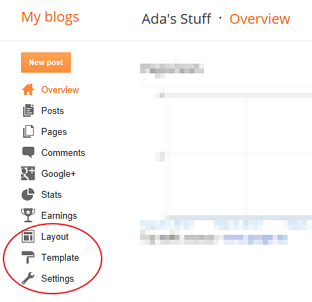
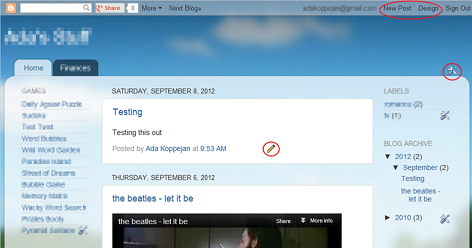
Design:
To change the look, go to Templates and then Customize. You can:
- change the Background picture,
- change the Layout or
- set the look of the text/headings (under Advanced).
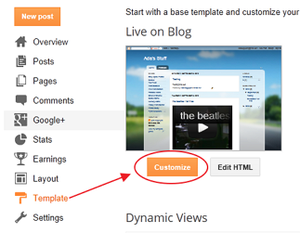
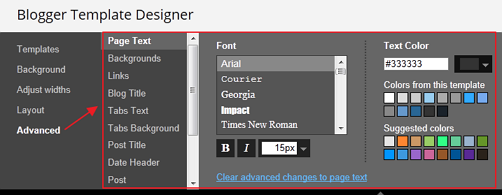

 Miss Koppejan's classes
Miss Koppejan's classes




